Top 10 Best Buy Laptops in Canada 2024: Ideal for Work, Gaming & More

Top 10 Best Buy Laptops
Best laptop overall
Pros:
- Ultra-lightweight, portable design
- Powerful M2 chip performance
- Vibrant 13.6-inch Liquid Retina display
Cons:
- Limited base storage (256GB)
- Higher price point
- No major design changes
Recommended for:
- Creative professionals on-the-go
- Users seeking long battery life
- Apple ecosystem enthusiasts
Product Features:
The Apple 2022 MacBook Air, powered by the new M2 chip, is a marvel of modern computing, tailored for Canadians who demand both portability and power. Weighing a mere 2.7 pounds, this laptop is designed to be your perfect travel companion without compromising on performance. Its next-generation 8-core CPU and GPU ensure that whether you're editing videos or multitasking, everything runs smoothly. The 13.6-inch Liquid Retina display brings your content to life with over 500 nits of brightness and a wide P3 color gamut. The MacBook Air also boasts an advanced 1080p FaceTime HD camera and a high-fidelity sound system, making it ideal for both professional and personal video calls. With up to 18 hours of battery life, you can confidently leave your charger behind. Additionally, the MacBook Air features versatile connectivity options, including a MagSafe charging port and Thunderbolt ports. Its all-aluminum unibody is built to last, and with AppleCare warranty, you're assured of support when you need it. This MacBook Air is not just a laptop; it's a statement of efficiency and style.
Best gaming laptop
Pros:
- Powerful Ryzen 9 CPU
- Fast 144Hz FHD display
- MIL-STD-810H certified durability
Cons:
- Limited storage capacity
- Potential for fan noise
- Heavier than some competitors
Recommended for:
- Seek high-performance gaming
- Desire a durable, rugged laptop
- Enjoy a variety of PC games
Product Features:
The ASUS TUF A15 (2023) is a robust gaming powerhouse designed to deliver an immersive experience. It's equipped with an AMD Ryzen 9 7940HS processor and an NVIDIA GeForce RTX 4050 Laptop GPU, ensuring that games run smoothly on its fast 144Hz Full HD display that boasts 100% sRGB color gamut and G-sync technology. This machine is built to last, meeting the demanding MIL-STD-810H military standards for durability. With 16GB of DDR5 memory and a 512GB PCIe SSD, you can expect swift multitasking and quick load times. The innovative MUX Switch with Advanced Optimus technology optimizes performance and battery life, while the dual 84-blade Arc Flow Fans keep the system cool during intense gaming sessions. Plus, it comes with a 3-month Xbox Game Pass Ultimate, offering access to a vast library of games. Whether you're battling in virtual worlds or crunching through work tasks, the ASUS TUF A15 is ready for any challenge.
Best cheap laptop
Pros:
- Robust build, military-tested durability
- Lightweight with premium portability
- Efficient performance with SSD
Cons:
- Limited storage capacity
- No dedicated graphics card
- Potentially pricey for some budgets
Recommended for:
- Business professionals needing reliability
- Frequent travelers valuing lightness
- Users preferring fast boot-up times
Product Features:
The Lenovo ThinkPad T470s is a powerhouse wrapped in a sleek, durable package. It's equipped with a 6th generation Intel® Core™ i5 processor, ensuring swift multitasking and productivity. The 14-inch display offers crisp visuals, while the solid-state drive (SSD) provides rapid boot and file transfer speeds. With 12 GB of RAM and Windows 10 operating system, it's designed for both work efficiency and user convenience. The T470s boasts a dual-battery system, offering over 10 hours of use to keep you powered throughout the day. Security is top-notch with Windows Hello fingerprint access, and the laptop's global warranty coverage brings peace of mind. Whether for business or pleasure, the T470s is built to perform and last, making it an excellent choice for the discerning user on the go.
Best laptop for college
Pros:
- Ultra-slim design, easy portability
- High screen-to-body ratio display
- Includes Microsoft 365 Personal
Cons:
- Limited storage capacity
- Basic Intel Pentium processor
- Modest 4GB RAM
Recommended for:
- Seek a budget-friendly laptop
- Need a device for everyday tasks
- Prefer a lightweight, portable computer
Product Features:
The ASUS VivoBook 15 X515 is a sleek, lightweight laptop that offers a balance of performance and convenience for users in Canada. With its 15.6-inch HD NanoEdge bezel display, it provides an immersive viewing experience with a remarkable 83% screen-to-body ratio and anti-glare technology for comfortable use. The heart of this machine is powered by an efficient Intel Pentium Silver N5030 Processor, which, along with Intel UHD Graphics 605, is suitable for handling daily computing tasks with ease. The VivoBook 15 comes with 4GB DDR4 RAM and a 128GB M.2 NVMe PCIe SSD, ensuring quick boot times and responsive software operation. Pre-installed with Windows 11 Home in S Mode, this laptop also includes a one-year subscription to Microsoft 365 Personal, subject to activation. Connectivity is robust, featuring the latest USB 3.2 Gen 1 ports and HDMI output, while Wi-Fi 5 ensures a stable internet connection. An ergonomic keyboard and a fingerprint sensor enhance user comfort and security. This device is an excellent choice for those requiring a reliable laptop for work, study, or entertainment without breaking the bank.
Best laptop for business
Pros:
- Robust build, cutting-edge tech
- All-day battery life
- Secure fingerprint reader
Cons:
- Heavier than some rivals
- No touchscreen as standard
- Limited color options
Recommended for:
- Business professionals on-the-go
- Users needing strong performance
- Security-conscious individuals
Product Features:
The Lenovo 2019 Thinkpad T470 14-inch is a powerhouse designed for productivity and security. It boasts a 6th generation Intel® Core™ i5 processor, ensuring swift and efficient performance across various applications. The 14-inch display offers ample workspace, while the solid-state storage provides quick access to files and programs. With Windows 10 Pro, you get a familiar yet powerful operating system. The laptop's all-day battery life means you can work uninterrupted, and the secure fingerprint reader adds an extra layer of protection. Although it's built tough for business, it remains sleek and portable, making it an excellent choice for professionals who demand reliability and performance. Additionally, the global warranty offers peace of mind for international users. Whether you're working remotely or in the office, the ThinkPad T470 is engineered to support your professional needs.
Best laptop for video editing
Pros:
- Exceptional performance for professionals
- Up to 18 hours of battery life
- Stunning 14.2-inch Liquid Retina XDR display
Cons:
- Premium price point
- Limited port variety
- Heavier than some competitors
Recommended for:
- Creative professionals in design and media
- Software developers and engineers
- Power users seeking performance and reliability
Product Features:
The latest Apple 2023 MacBook Pro is a powerhouse, engineered with the M3 Pro chip to cater to the most demanding tasks. Whether you're editing high-resolution images or coding complex software, the up to 12-core CPU and 18-core GPU with ray tracing capabilities ensure seamless performance. The MacBook Pro's battery life is impressive, allowing you to work through the day without reaching for the charger. The 14.2-inch Liquid Retina XDR display brings your work to life with striking colors and sharp details, making it ideal for creative tasks. With up to 36GB of unified memory and 4TB of SSD storage, responsiveness and speed are a given. This laptop is not just about power; it's also about convenience, with a full suite of ports, Wi-Fi 6E, and Bluetooth 5.3 connectivity. The Magic Keyboard with Touch ID enhances security and ease of use, while the advanced camera and audio setup make virtual meetings more professional. If you're invested in the Apple ecosystem, the seamless integration with other Apple devices will streamline your workflow. This MacBook Pro is a testament to Apple's commitment to combining elegance, functionality, and cutting-edge technology.
Best 2-in-1 laptop
Pros:
- High-resolution, durable touchscreen
- Powerful i7 processor, large storage
- Wi-Fi 6E, Thunderbolt 4 support
Cons:
- Premium price point
- Integrated graphics limit gaming
- Heavier than some competitors
Recommended for:
- Professionals needing robust performance
- Multitaskers valuing seamless workflow
- Tech enthusiasts appreciating latest connectivity
Product Features:
Discover the HP Envy x360, a versatile 2-in-1 laptop that combines functionality with high-end performance. This device boasts a 15.6-inch Full HD touchscreen with edge-to-edge glass and Corning Gorilla Glass NBT, ensuring both durability and a premium viewing experience. Under the hood, the Envy x360 is powered by an Intel Core i7-1260P processor, capable of reaching up to 4.7 GHz with Turbo Boost, alongside a substantial 16 GB of DDR4 RAM and a 1 TB PCIe NVMe M.2 SSD, providing ample space and speed for all your computing needs. Windows 11 Home comes pre-installed, offering the latest in user-friendly operating systems. The laptop also features a backlit keyboard, a fingerprint reader for enhanced security, and a privacy shutter for the Wide Vision 720p HD camera. Audio by Bang & Olufsen and a variety of ports, including Thunderbolt 4 and HDMI 2.1, round out the impressive feature set, making this laptop a top choice for those who demand the best in their tech.
Best chromebook
Pros:
- Affordable, budget-friendly price
- Long battery life for all-day use
- Crisp, anti-glare 15.6" display
Cons:
- Limited storage capacity
- Basic performance for simple tasks
- Not suitable for heavy gaming
Recommended for:
- Students and educators
- Frequent travelers needing portability
- Users primarily browsing and streaming
Product Features:
The Acer Chromebook 315 is an excellent choice for those who need a reliable, no-frills laptop for everyday tasks. It boasts a dual-core Intel Celeron N4020 processor that can reach speeds up to 2.8GHz, ensuring smooth performance for web browsing, document editing, and video streaming. The 15.6-inch HD Widescreen ComfyView LED-backlit display provides a comfortable viewing experience without the distraction of glare. With 4GB of LPDDR4 memory and 64GB eMMC storage, it's equipped to handle your essential files and applications. Connectivity is a breeze with Intel Wireless-AC 9560 802.11ac Gigabit WiFi and multiple USB ports, including two USB Type-C with charging capabilities. While it may not be the powerhouse for intensive tasks, its long battery life and portable design make it a smart choice for users who value efficiency and simplicity.
Best macbook
Pros:
- Ultra-lightweight, portable design
- Powerful M2 chip performance
- Vibrant 13.6-inch Liquid Retina display
Cons:
- Limited base storage (256GB)
- Higher price point
- No major design changes
Recommended for:
- Creative professionals on-the-go
- Users seeking long battery life
- Apple ecosystem enthusiasts
Product Features:
The Apple 2022 MacBook Air, powered by the new M2 chip, is a marvel of modern computing, tailored for Canadians who demand both portability and power. Weighing a mere 2.7 pounds, this laptop is designed to be your perfect travel companion without compromising on performance. Its next-generation 8-core CPU and GPU ensure that whether you're editing videos or multitasking, everything runs smoothly. The 13.6-inch Liquid Retina display brings your content to life with over 500 nits of brightness and a wide P3 color gamut. The MacBook Air also boasts an advanced 1080p FaceTime HD camera and a high-fidelity sound system, making it ideal for both professional and personal video calls. With up to 18 hours of battery life, you can confidently leave your charger behind. Additionally, the MacBook Air features versatile connectivity options, including a MagSafe charging port and Thunderbolt ports. Its all-aluminum unibody is built to last, and with AppleCare warranty, you're assured of support when you need it. This MacBook Air is not just a laptop; it's a statement of efficiency and style.
Best touch screen laptops
Pros:
- Crisp Full HD touchscreen
- Lightweight, sleek design
- Powerful Ryzen 5 processor
Cons:
- Limited RAM at 8GB
- Integrated graphics only
- No mention of battery life
Recommended for:
- Value portability and style
- Need a responsive touch interface
- Want a device for everyday tasks
Product Features:
The Acer Aspire 3 15.6" laptop is a visually impressive and versatile device that's perfect for Canadians seeking a balance between performance and portability. With its Full HD IPS touch screen, you'll enjoy vibrant colors and sharp details whether you're working or streaming. The slim and light design makes it an excellent travel companion, while the latest AMD Ryzen 5 processor ensures that it can handle a variety of tasks with ease. The laptop is equipped with Acer's TNR technology for better low-light video calls and PurifiedVoice technology to ensure clear communication. Wi-Fi 6 capability provides a stable and fast internet connection. Additionally, the improved thermal design allows for longer use without overheating. A variety of ports, including USB Type-C with DisplayPort and USB charging, ensure that you can connect all your peripherals without hassle.
Choosing the Best Laptop: A Guide to Finding Top Deals on Best Buy Laptops in Canada
Choosing Based on Market Prices
When it comes to finding the best laptop for your needs in Canada, price is a pivotal factor. Aim to invest in a laptop that balances cost with performance, as the right choice can serve you well for years. For general use, a budget between $700 and $800 typically secures a reliable machine, while creative professionals and gamers should consider models starting around $1,000. Keep an eye out for discounts to maximize value. Remember, skimping on upfront costs may lead to limitations, as laptops are less upgrade-friendly nowadays. Choose wisely to ensure your laptop remains a steadfast companion for work, study, or entertainment.
Which OS is Best for You? Windows, Mac, or Chrome OS?
When selecting the best laptop for your needs in Canada, the operating system (OS) plays a crucial role. Windows offers versatility and a broad selection of models suitable for gaming and general use. Mac OS, known for its seamless integration with other Apple devices, provides a polished user experience, especially for those already in the Apple ecosystem. Chrome OS, found on cheap laptops in Canada, is ideal for budget-conscious students and those who rely on web-based applications and services. Your choice should align with your preferences, software requirements, and budget. Visit local stores or ask friends to try different systems before deciding, ensuring your investment matches your lifestyle and work needs.
Weight: Best Portable Options Under 1.5kg
Weight: Best Portable Options Under 1.5kg
For those constantly on the move, a lightweight laptop is essential. In Canada, the best portable laptops under 1.5kg combine convenience with performance. Our top picks ensure you don't sacrifice power for portability, perfect for the bustling lifestyle of 20 to 40-year-olds. Whether you're a student darting between classes or a professional hopping from one meeting to the next, these featherlight devices are your ultimate companions. With options from trusted brands, you'll find the ideal balance of weight, functionality, and price. Say goodbye to the days of lugging around heavy tech and embrace the freedom of a sub-1.5kg laptop.
Display Size
Choosing the Ideal Laptop Size for Your Needs
When selecting a laptop, size matters for portability, performance, and comfort. A 13 to 14-inch laptop strikes the perfect balance for most users in Canada, offering ease of use while being light enough for daily commutes. If your tasks demand more power or a larger display, consider a 15-inch model. Remember, the screen size influences weight, battery life, and price. For students and mobile professionals, a compact laptop is key, while those stationary may benefit from larger screens. Ultimately, your specific needs will guide your choice, ensuring you invest in a laptop that complements your lifestyle.
FAQ
Is a Touchscreen Necessary?
Is a Touchscreen Necessary for Laptops?
A touchscreen is not essential for everyone; it depends on your usage. For Canadian students and creative professionals seeking the best laptops for their needs, a touchscreen can enhance interactivity and productivity, allowing for direct content manipulation and a versatile approach to tasks. If you're in the market for the best buy laptops in Canada, consider if the hands-on control of a touchscreen aligns with your activities. Cheap laptops in Canada may not always offer this feature, but for those prioritizing a tactile experience, it's worth the investment. Before purchasing, weigh the benefits against factors like battery life and cost to decide if a touchscreen laptop is the best laptop for you.
How to Choose the Right Processor for Your Laptop in Canada
Choosing the right processor for your laptop in Canada hinges on your needs. For everyday tasks, Intel Core i3 or AMD Ryzen 3 offer sufficient power. Students and budget-conscious shoppers should consider cheap laptops Canada options with these CPUs. For more demanding applications, look for higher Intel Core or AMD Ryzen models, which provide additional cores and speed. Best buy laptops often feature these advanced processors. When shopping for the best laptop for students or general use, prioritize a balance between performance and cost. Visit Best Buy Canada for a wide selection of laptops tailored to your requirements and budget.
How Much RAM Do You Need for Your Laptop?
For optimal laptop performance, aim for 8GB of RAM for everyday tasks and internet browsing. Students and professionals should consider 16GB for multitasking and demanding applications. If you're into gaming or content creation, 32GB ensures smooth operation. Explore the best buy laptops in Canada for a variety of options, including cheap laptops that meet these memory recommendations. Trust that investing in the right amount of RAM will enhance your computing experience, whether you're searching for the best laptop for students or the most cost-effective models. Visit Best Buy Canada online for a selection of laptops that cater to your specific needs and budget.
How Long Can You Expect Your Laptop to Last?
On average, a laptop's lifespan is 3-5 years, but with proper maintenance, some can exceed this. For Canadians seeking longevity, investing in the best laptop for students or best buy laptops Canada offers can ensure durability and value. Cheap laptops Canada may be budget-friendly, but consider quality for a lasting investment. Shop wisely to balance performance with cost, and your laptop could serve well beyond the expected timeframe. Ready to find your ideal match? Explore the latest, reliable laptops at Best Buy Canada and secure a device that meets both your needs and budget.